Setting your OpenAI API key
Data Privacy Disclaimer
The Rock your Sprint Review app works by sending your Jira issue content directly to OpenAI. Even though we don’t save any of this data ourselves, it is highly advisable to be careful with issues that contain sensitive or classified information as they will be sent to OpenAI.
This page is for Jira Administrators
Adding an OpenAI API key
For Rock your Sprint Review to generate your slide deck, you will need to provide your OpenAI API Key. This can be done by visiting the app’s admin page.
As an admin go to Settings > Apps and select Rock Your Sprint Review in the sidebar. (Please note that the key requires GPT-4o and DALL-E functionality)
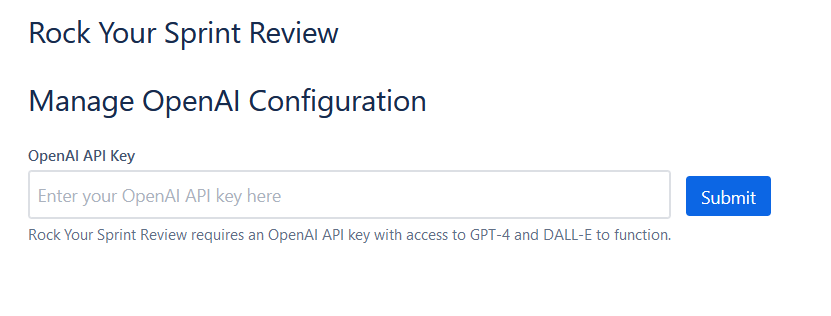
Adding your OpenAI API key
Managing your OpenAI API key
Once your OpenAI API key is set, you are also able to edit or reset the key if needed.
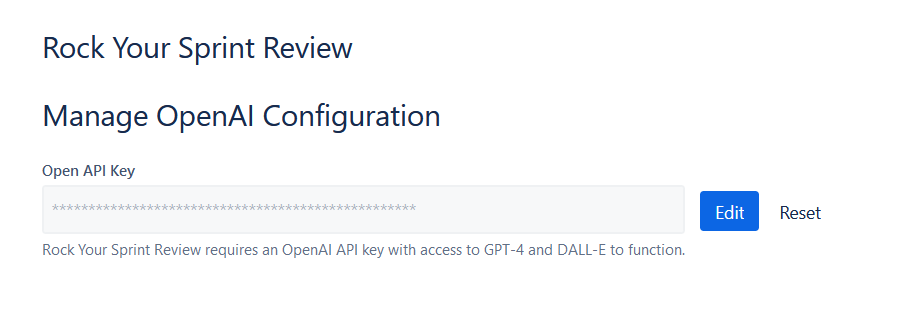
Managing your OpenAI API key
Congratulations, your Rock your Sprint Review is now ready to roll!
