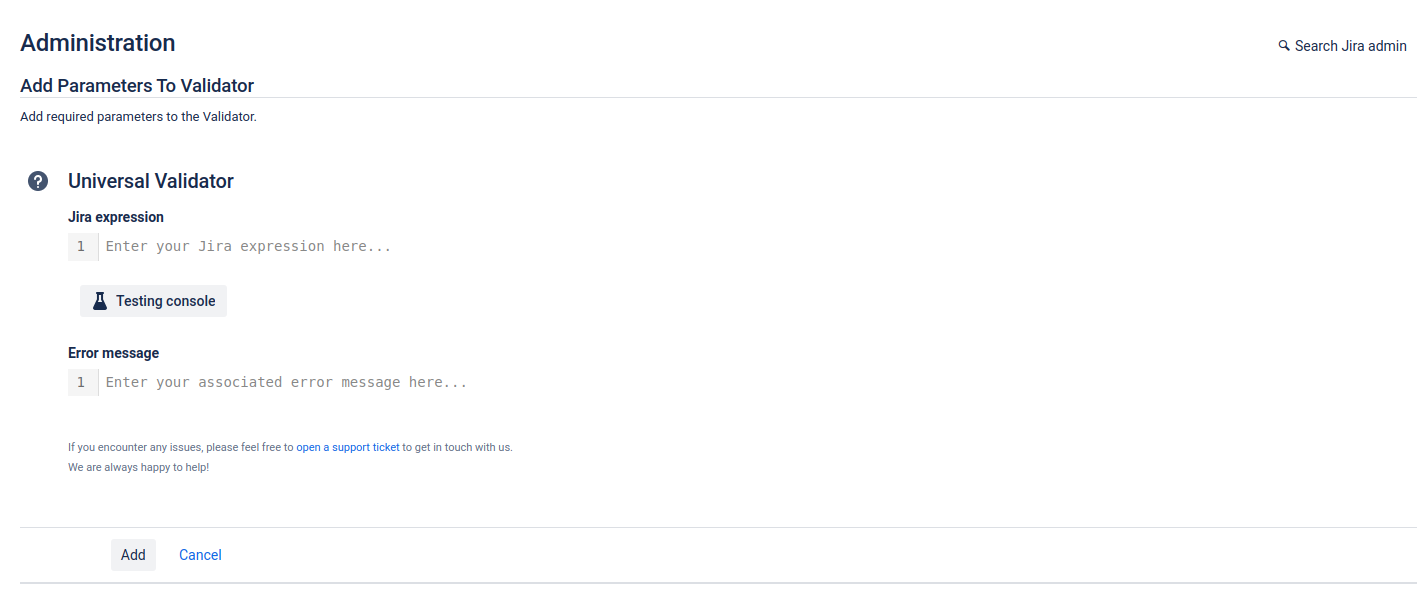Adding a "Universal Validator"
Create or edit a workflow.
Select a transition for which you would like to add the validator.
In the “Validators” tab, select “Add validator”.
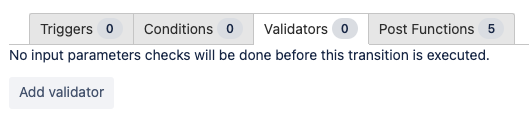
In the list of validators, select “Universal Validator” and click on “Add”.
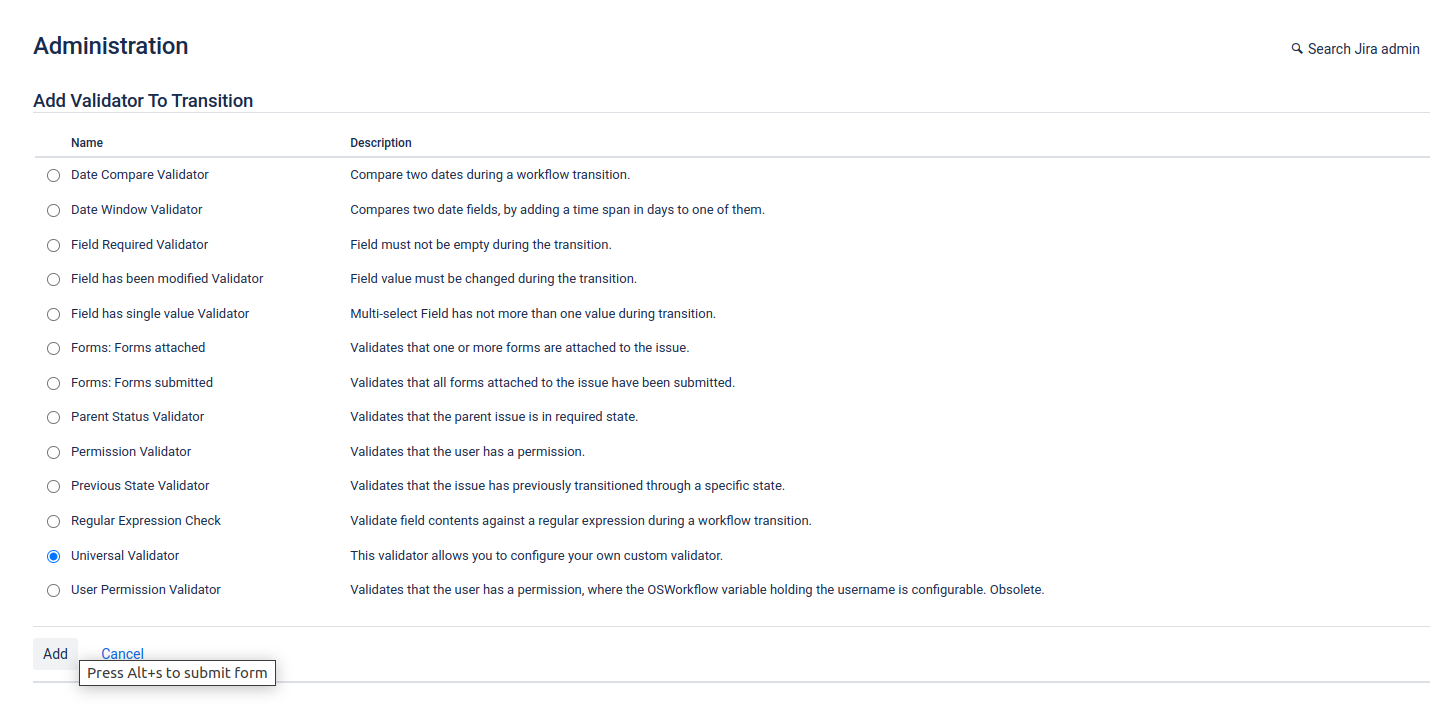
Specify an expression and an error message and click on “Add”.