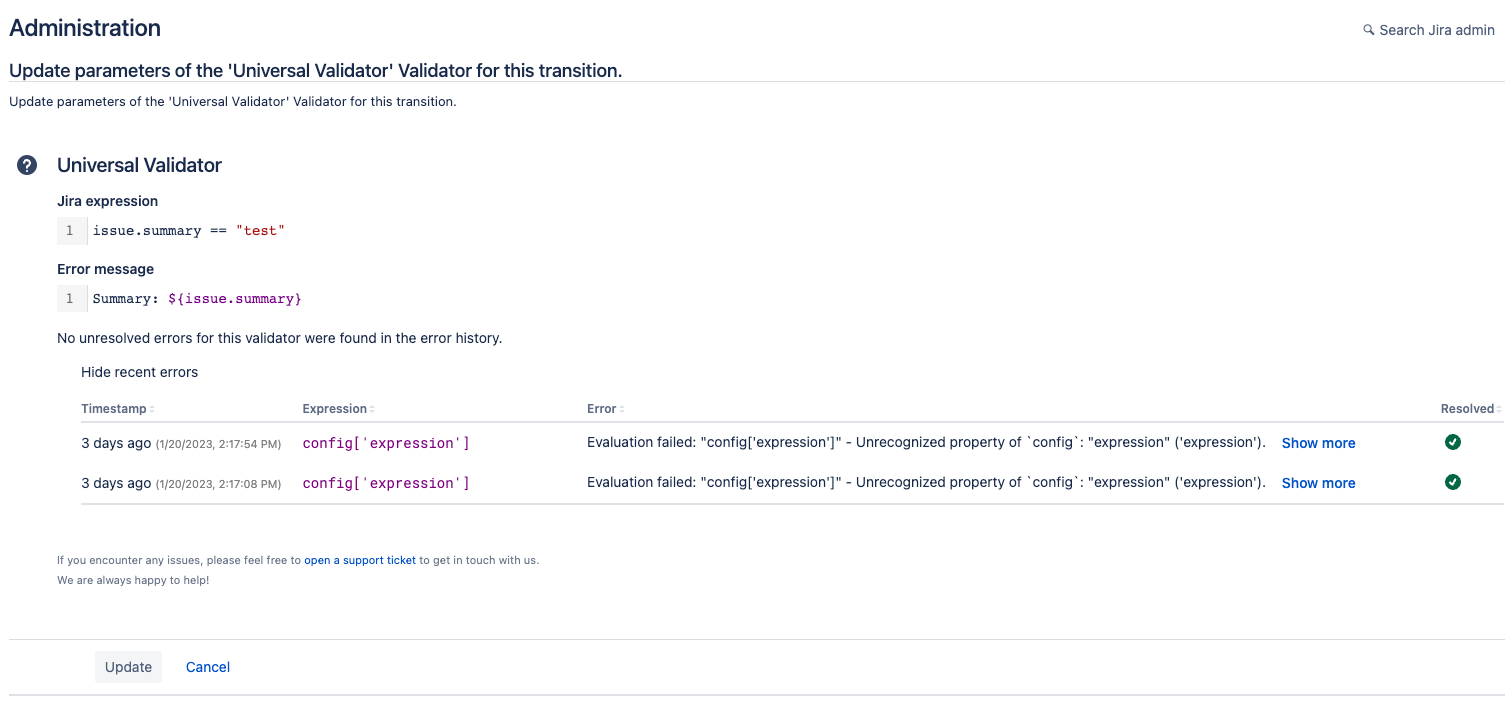Viewing and resolving errors (individually)
View a workflow.
Switch to its current draft.
Select the transition in which you are interested and switch to the respective tab (e.g., “Validators”).
You will see whether (unresolved) errors for this element were found in the error history.
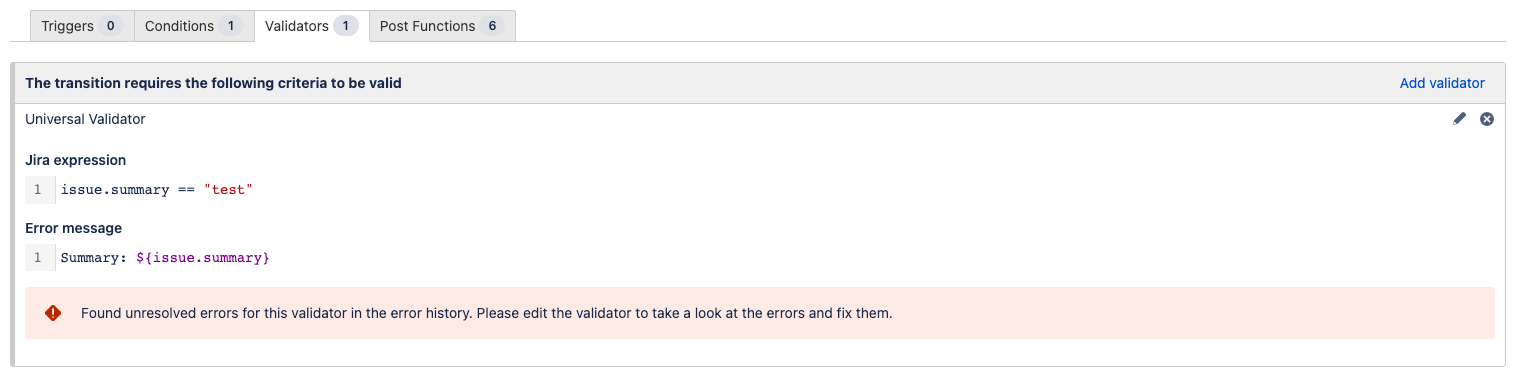
Click on “Edit”.
You will see the individual error history for this element shown in a table at the bottom in case there are (unresolved) errors.
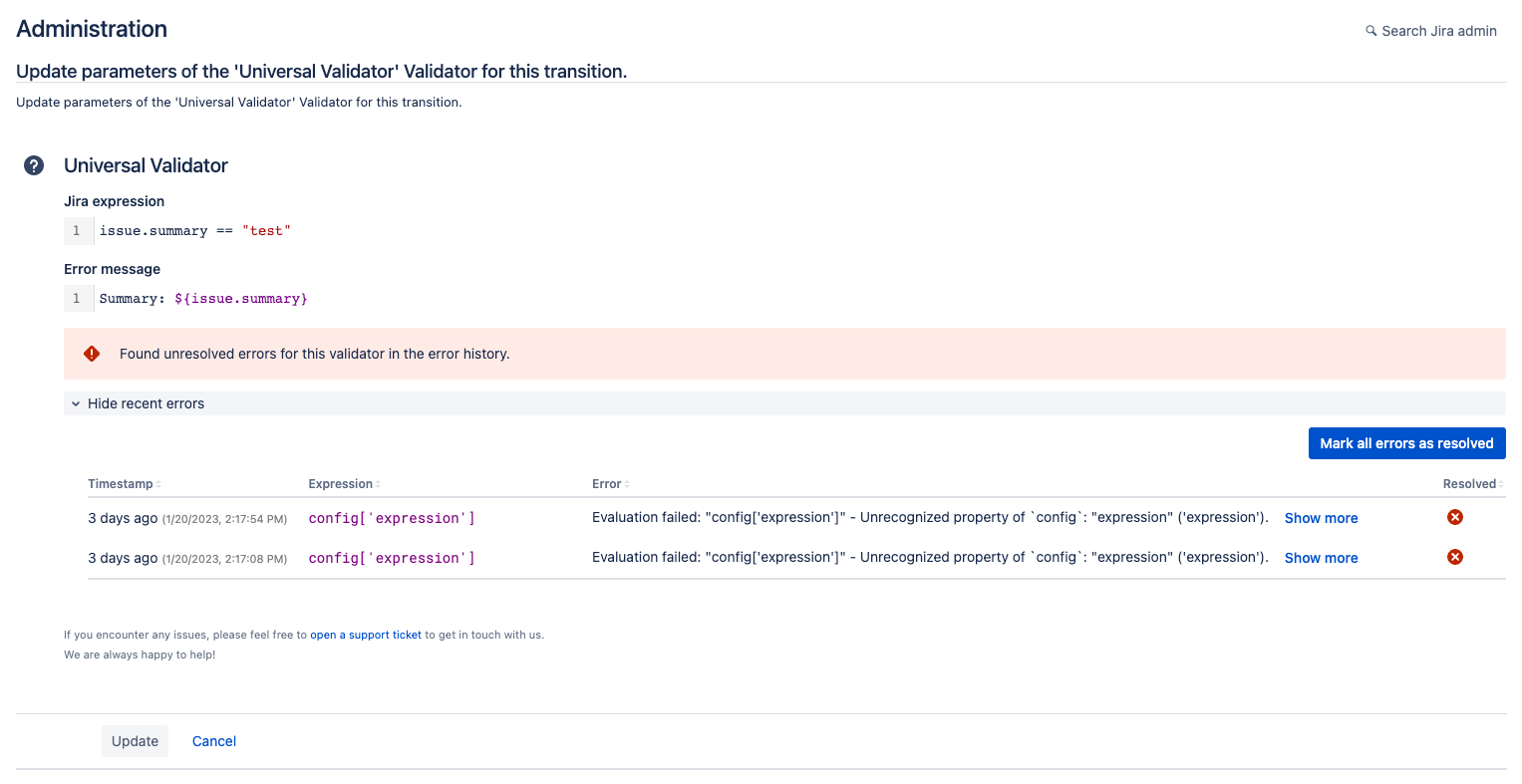
[Adjust the expression and/or error message such that it does not contain structural errors anymore.]
Click on “Mark all errors as resolve”.
You will now see that the errors are marked as resolved. Resolved errors will not show up in the global list of errors anymore. This way, you can keep your global list of errors clean, which allows you to easier monitor Workflow Enhancer for Jira for new structural errors popping up in your instance.