Interact with a chart
Interact with a bar chart by hovering over bars or clicking on the elements in the chart legend.
Instructions
Open a dashboard with a bar chart gadget. Hover over a bar to see the issue count for the hovered element.
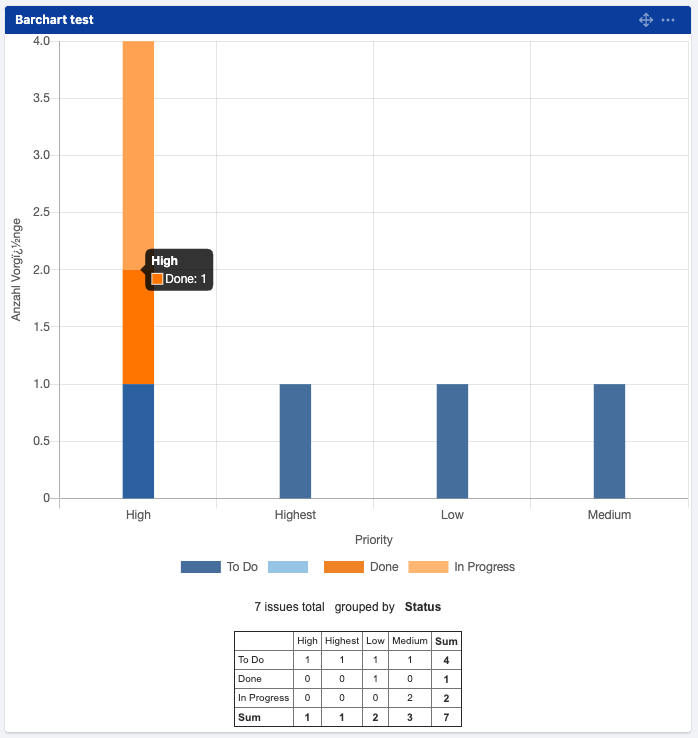
Alternatively, click on one of the elements in the chart legend to temporarily exclude the respective issues from the chart.
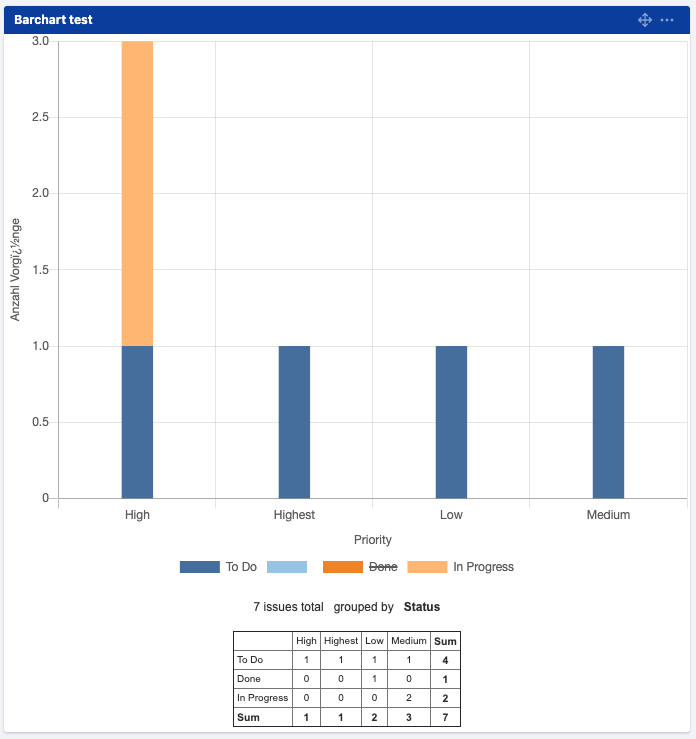
Congratulations! 🎉 You have successfully interacted with a bar chart.
