Migration overview
Below is a brief overview of the migration steps necessary for this app. See our walk-through for details.
1. Migration of spaces/apps, starting from DC/server.
Attention! Possible data loss.
Even if you migrate only one space, the survey data in all spaces will be migrated and saved in the cloud. This means if you migrate multiple times, the data in the cloud will be overwritten each time. We therefore recommend to migrate the survey data only once!
Here you simply follow the procedure offered by Atlassian, selecting ‘Multivote & Enterprise Survey for Confluence’ as an app you want to migrate. This will include the app data migration into the migration process. Should the app data migration process take longer than 15 minutes, you will see its status as timed-out. Please check the logs to see if the data migration succeeded (and see trouble-shooting page).
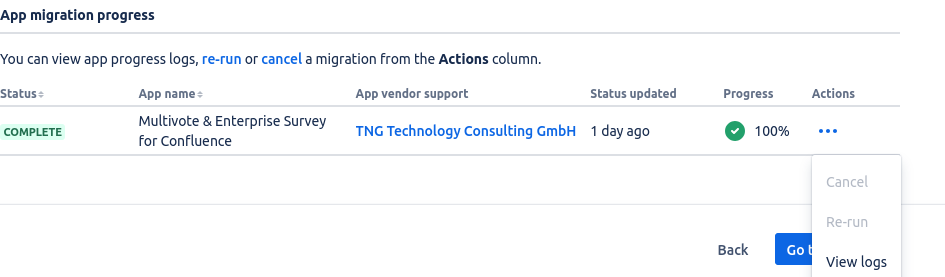
At the end, you will have all pages/spaces in your cloud. Each page will still use the legacy editor, with surveys shown as ‘Unknown macro: 'surveydisplay’.
2. Migrating legacy macros to cloud macros
By default, auto-migration is enabled which makes the manual work of this step obsolete. Find out more at Auto-migration of Survey macros.
Finally, you navigate to Settings/Apps/Multivote & Enterprise Survey/Macro Migration Assistant for Survey.
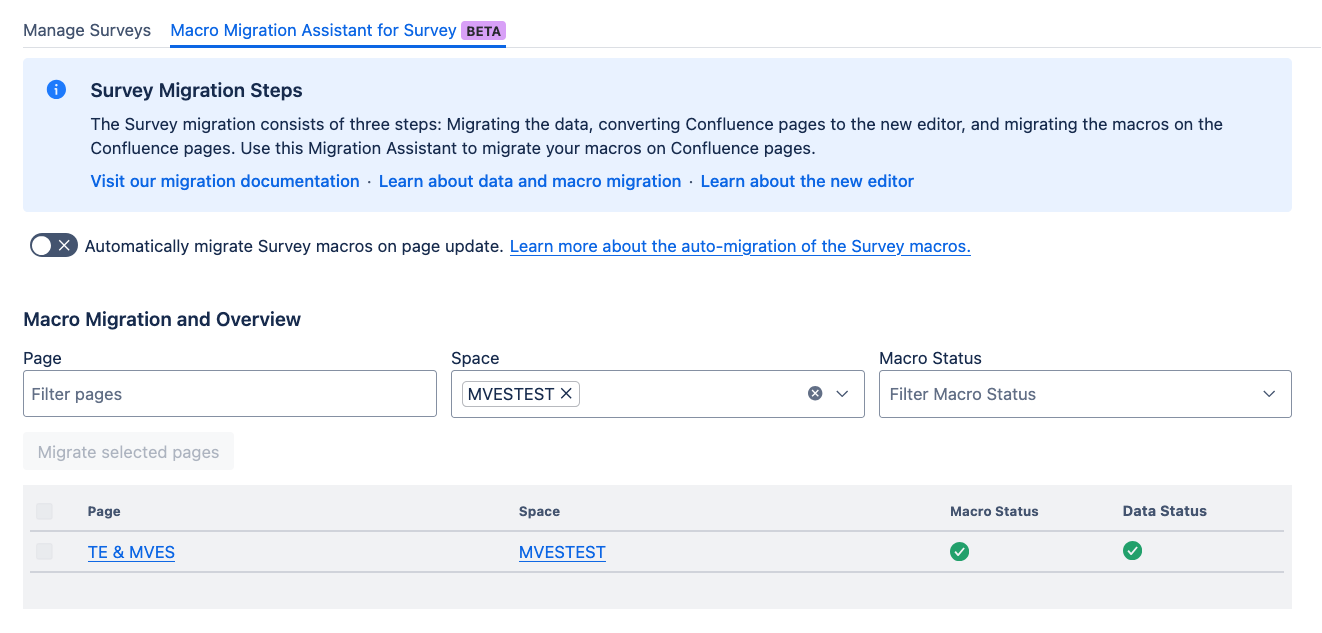
Here you can migrate the pages which use the new editor, only pages having a Survey macro are displayed. Below you see the explanation of the different statuses:
Macro Status |
|
Data Status |
|
If a page contains survey legacy macros and has not yet been migrated to a cloud macro, the row can be selected via the checkbox on the left, and the button ‘Migrate selected pages’ becomes clickable.
