Close a Multivote
Edit the page, click on the Multivote macro, click on “Edit” and check the “Close Multivote” option to close a Multivote.
Instructions
Visit a page containing a Multivote macro. Click on “Edit” to go to the edit mode of the page.
Click on the Multivote macro to open the toolbar.
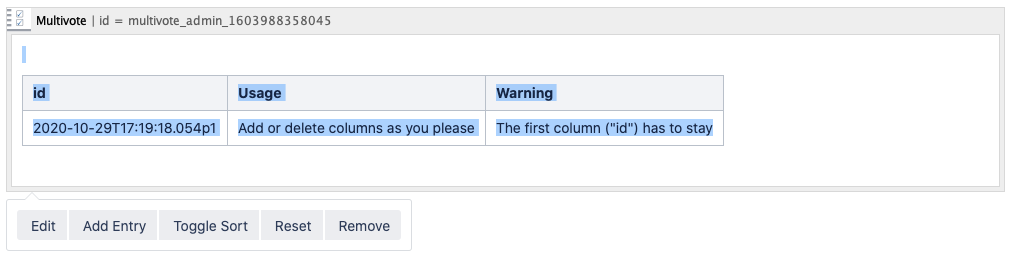
Click on the “Edit” button to configure the Multivote macro.
Check the “Close Multivote” checkbox to close the Multivote and prevent users from casting votes.
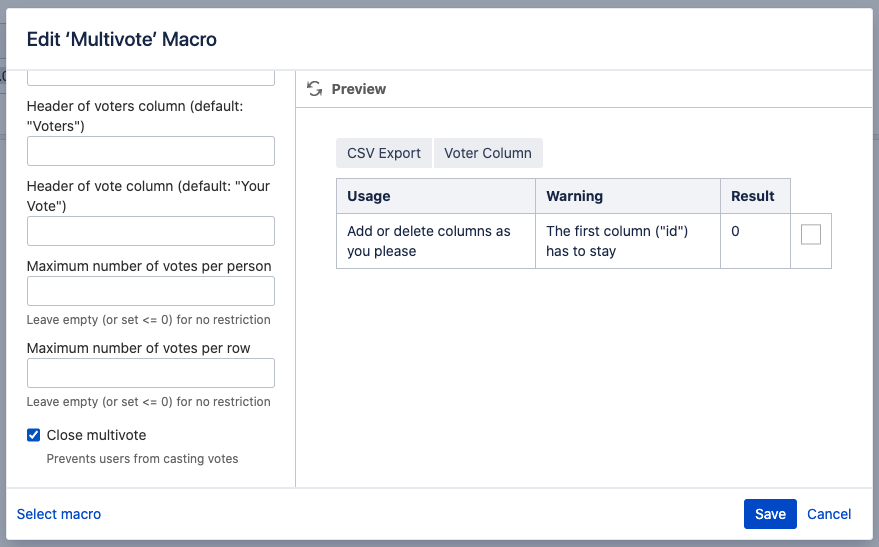
Click on “Save” to save your changes.
Save the page.
Congratulations! 🎉 You have successfully closed your Multivote.
